Working with CodePlex. How to save password for project?
- modified:
- reading: 1 minutes
I want to make public one small project on CodePlex. Everybody knows that you can work with CodePlex like with TFS client and with SVN client as well. But really I can’t work with it from SVN client. When I tried to add some binary file (it was dll) I got the error “Server sent unexpected return value (200 OK) in response to PUT request for …”. How to solve this problem I don’t know, I found thread at CodePlex's discussions Can't commit binary files using TortoiseSVN, but last message was at past year. Ok, I’m working with TFS at work, so for me it will be not a problem connect to CodePlex with TFS. But there are some distressing case, Visual Studio always ask credentials at every new connection to project. And I didn’t find a checkbox “Save credentials”. But I found the method.
I did it in my Windows 7. Go to the Control Panel, next User Accounts and Family Safely, then User Accounts. At the left pane looking Credential Manager:
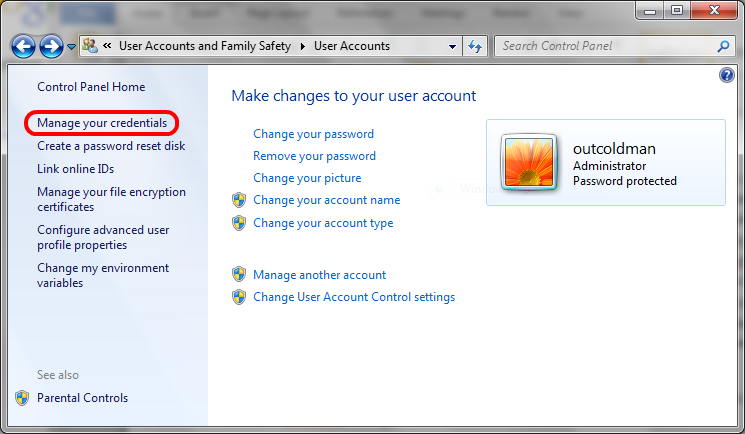
Choose Add a Windows credential:
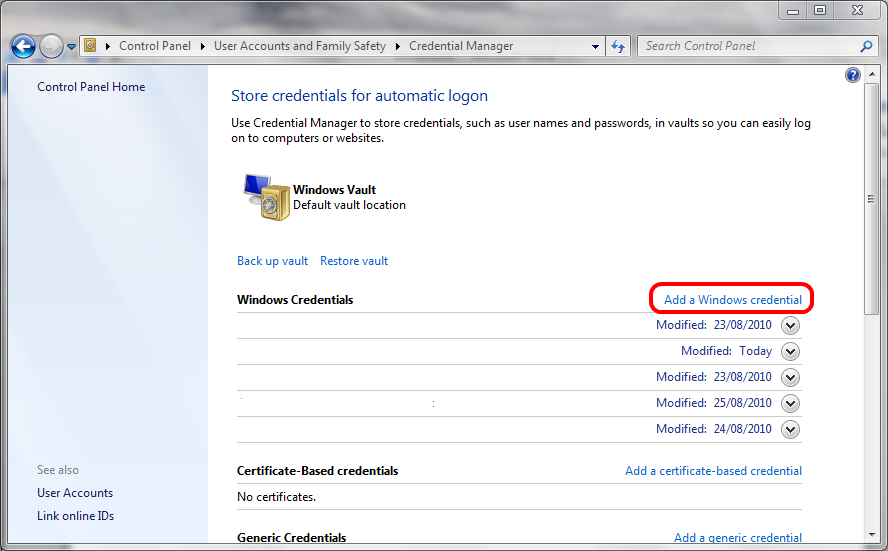
And put your right credentials for CodePlex’s TFS:
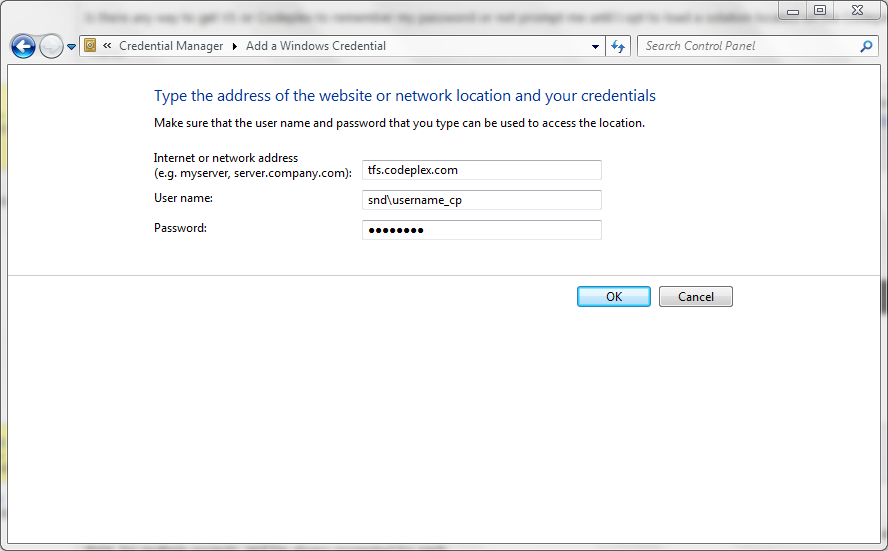
Where you safe your source code? Github, Google Code? Only me suffer from CodePlex? :)